How to Use LogMe
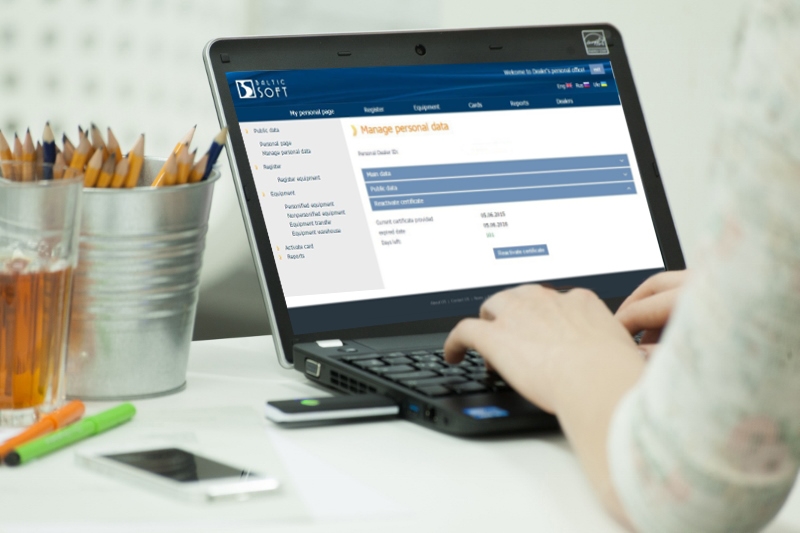
Congratulations! You are the owner of a Flak Business edition**. We assume that you have already did go through the installation of Flak on PC/Laptop, and cloud services site certificate has been installed in your Flak.
Note: full functionality of Flak, including LogMe function, is not available for Mac OS devices yet.
Here we are going to show how you can log in to sites without typing passwords, by just only using Flak.
1. Insert your Flak into the USB port. This is quite essential. No Flak - no login.

2. If you are using LogMe for the first time or if you are not sure that Easy Login has been switched on, then follow parts 3-7, otherwise go straight to 8.
3. Open the web browser (there are no limitations for Web browsers, except for Internet Explorer, only versions 9.0 and newer are supported)
4. Type https://myflak.com in the browser and press Enter.
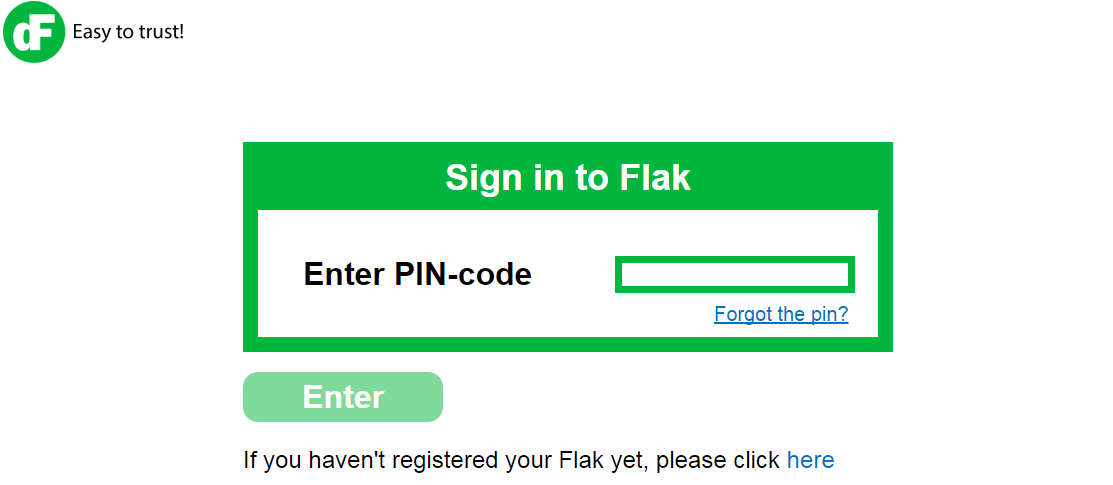
5. Type your PIN code.
6. The Flak Web interface would appear.
 7. Click on Red button on Easy Login section. It turns green.
7. Click on Red button on Easy Login section. It turns green.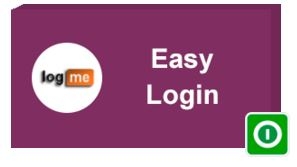
8. Open the web browser and go to your cloud services providers' site.
9. If you have selected to tap Flak for authentication, you will notice lights on Flak are going to start flashing red, white and blue. Slightly tap on the area between the USB port and the green dF logo.

10. If you get a website secruity error message, you might consider to add DigiFlak's CA Certificate to the browser. If you have previously selected to tap Flak for authentication, you would need to tap the Flak again.
11. And you are in! Start using site as you always do. Only catch - you didn't type the password to log in, Flak did it for you.
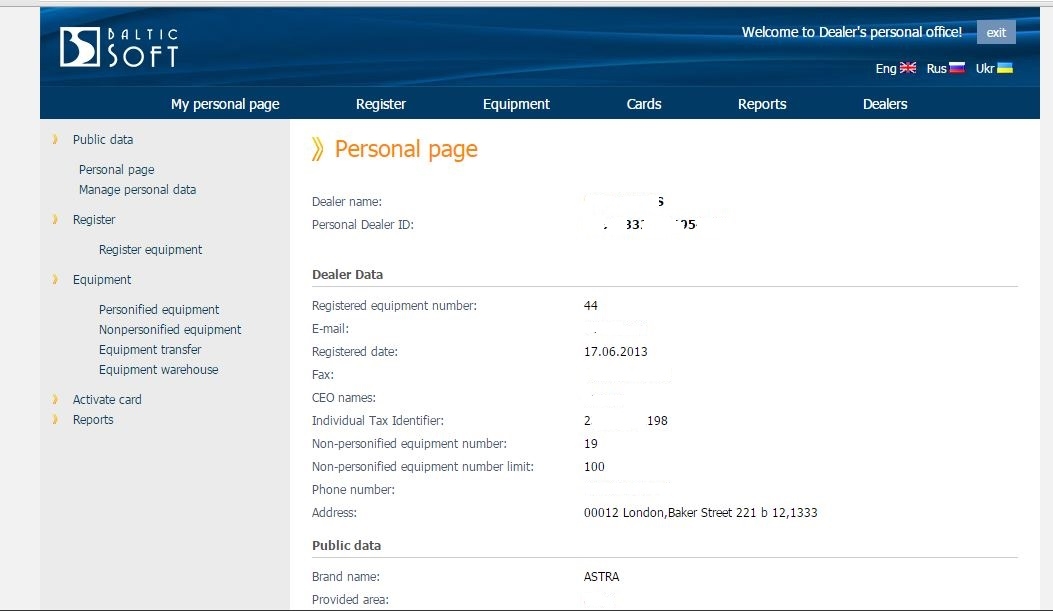
Note: if you are not using LogMe very often or for better security we suggest switching a button on Easy Login on Flak Web back to red.
Flak Installation and Flak User Guides are available on your Flak drive under the folder Manuals and also available online here.
** LogMe is available only for users of Flak Classic Business edition. Don't turn away yet! All our faithful users do get to upgrade their Flak devices to the cool Business edition of Flak for free!! All you would need to do is to run the Flak update to see if this applies to you. Stay tuned for the new release coming soon!
